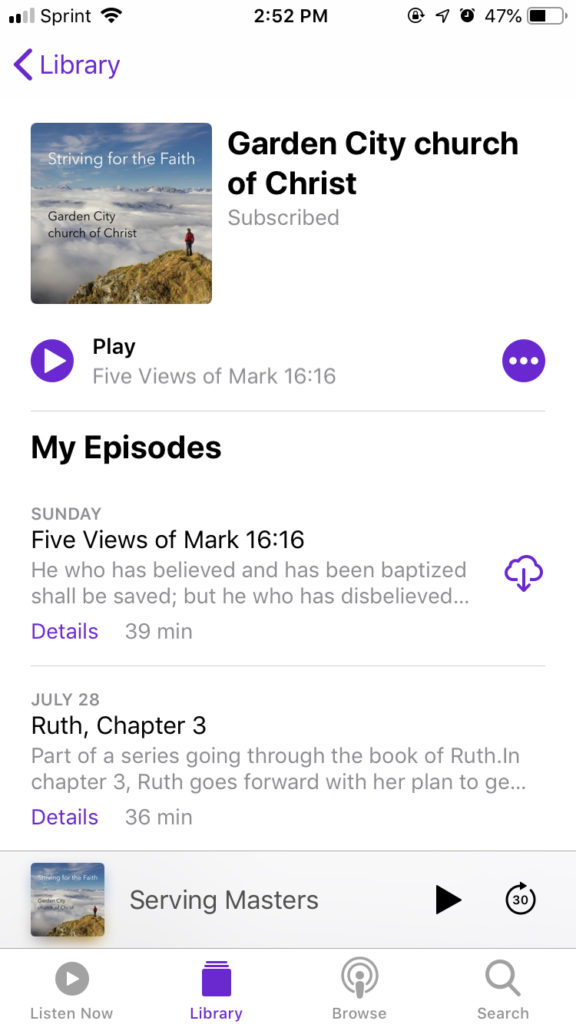Click here if you have an Apple device (iPhone, iPad, etc.).
Click here if you have an Android device or any device and use the Google Podcasts app.
Or you can search for “Garden City church of Christ” in your podcast app on iOS or Android devices.
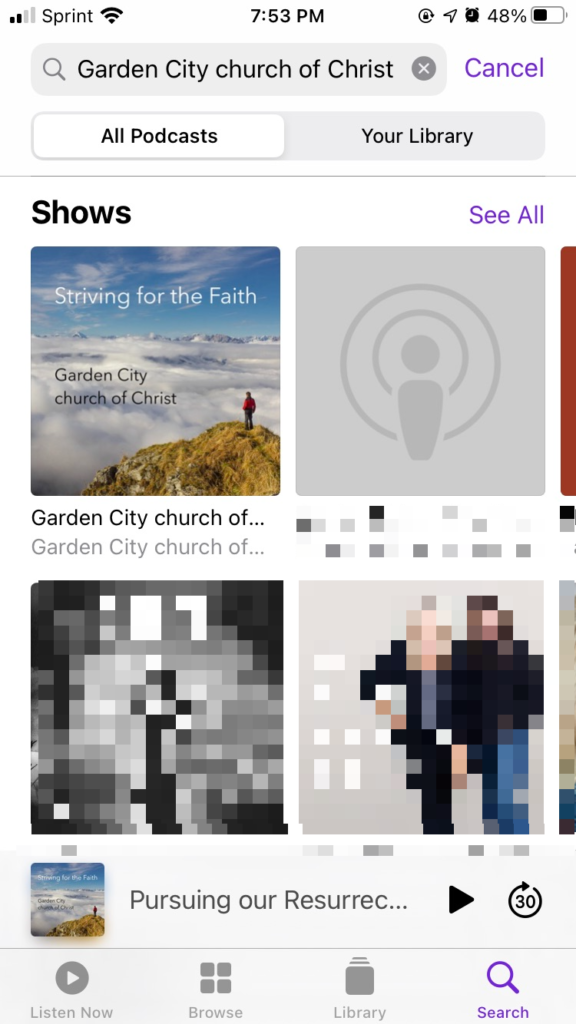
If necessary, here is the long way to subscribe on an iPhone.
iPhone Users
If you click the link below, you might get something like “Do you want to allow this page to open ‘News’?” Say no. (If you say yes, nothing bad will happen.)
Instead, you’ll need to copy the actual link text:
https://strivingforthefaith.org/sermons/feed/
And follow these steps:
iPhone step 1
Download the Podcast app from the Apple App Store. Open it.
iPhone step 2
Tap Edit on the Library tab
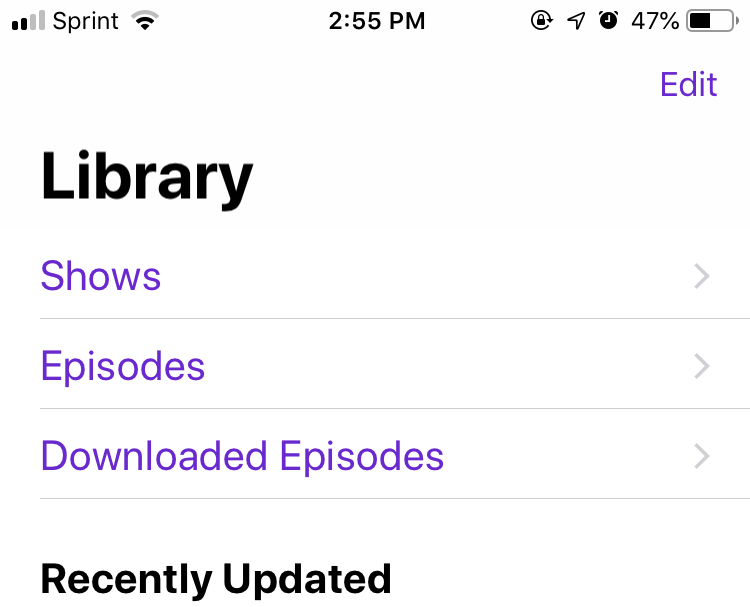
iPhone step 3
Tap “Add a Podcast by URL…”
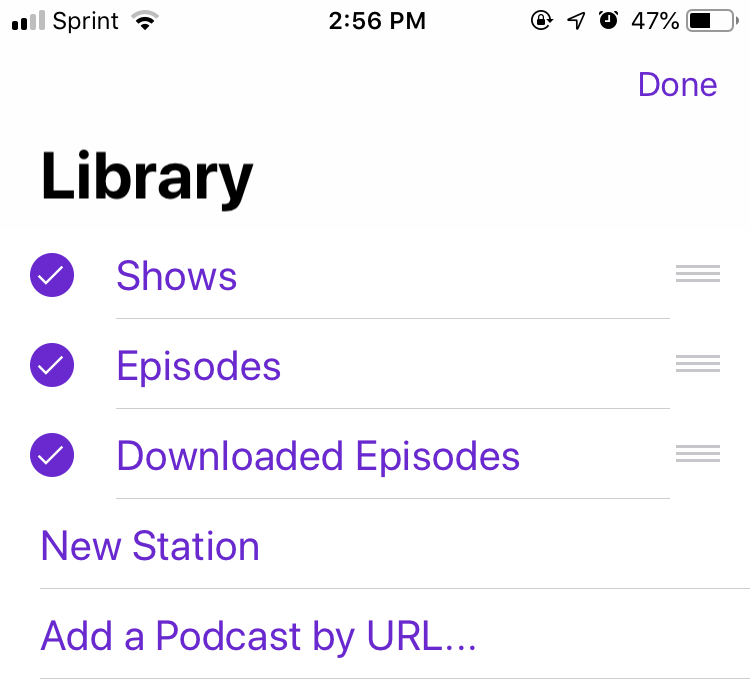
iPhone step 4
Paste the link and tap Subscribe
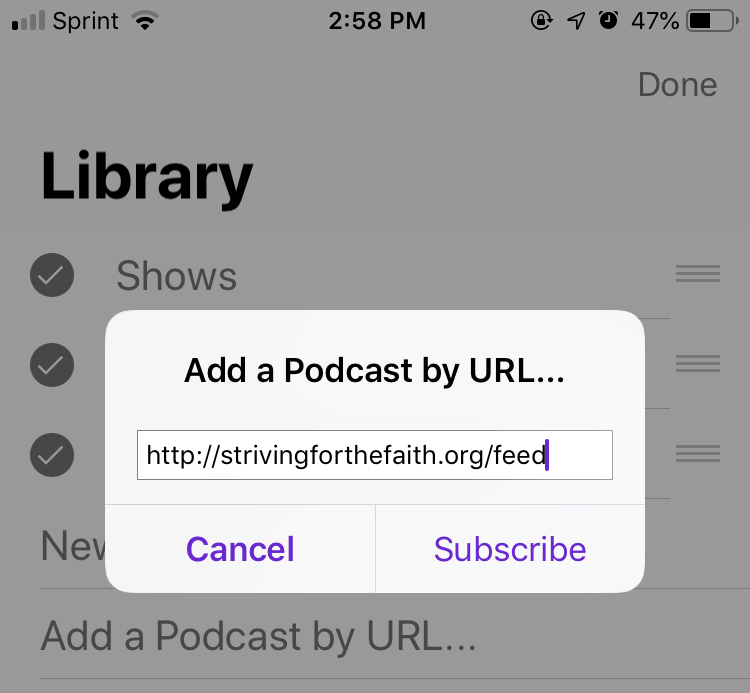
iPhone podcast is ready to go!